You can change your network card to any other network card. For example, from Realtek to Virtio or Intel Pro.
1. Login to your SolusVM Control Panel.
2. If you have multiple cheap Server (or) VPS Server, select the appropriate one.
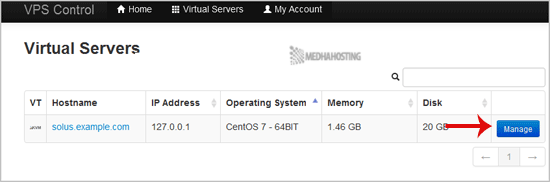
multiple VPS Servers
3. Scroll down, and under the “settings” tab, you can find the “Network Card” option. Select the appropriate network card from the Drop-Down Menu.
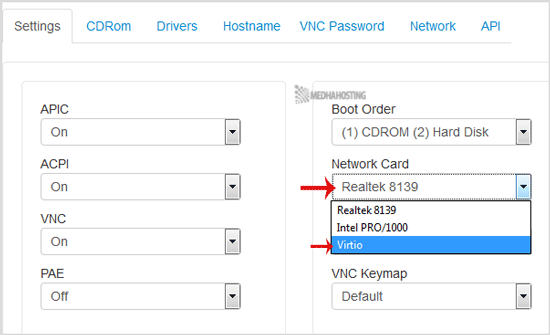
4. Reboot your VPS Server.
multiple VPS Server
